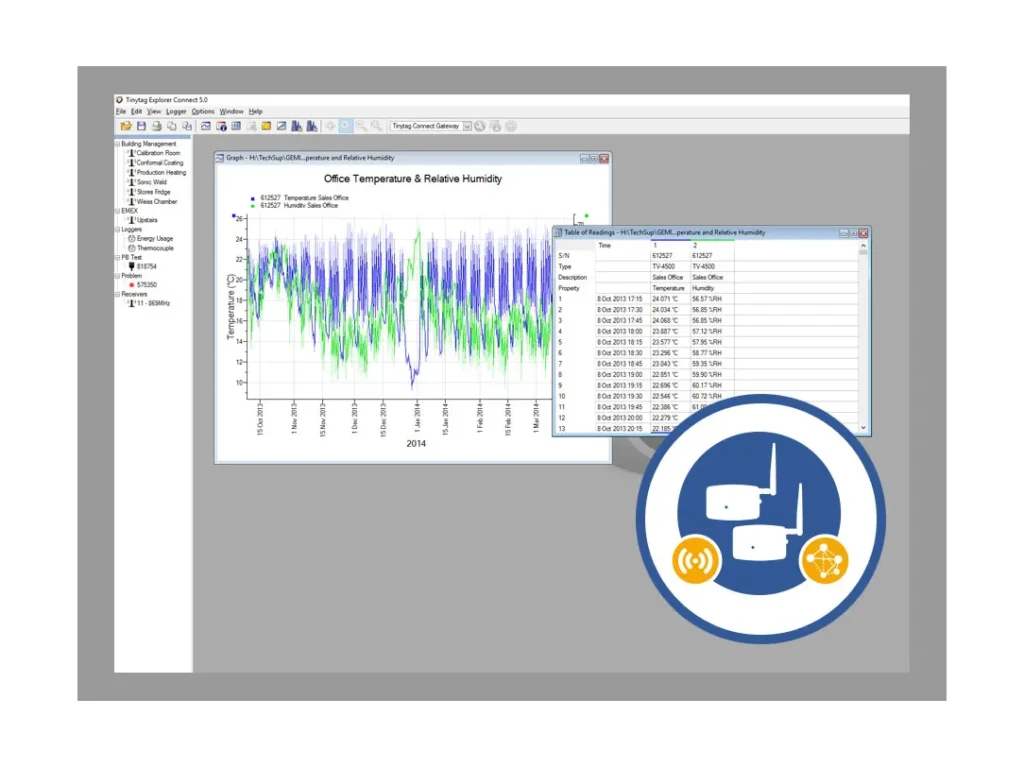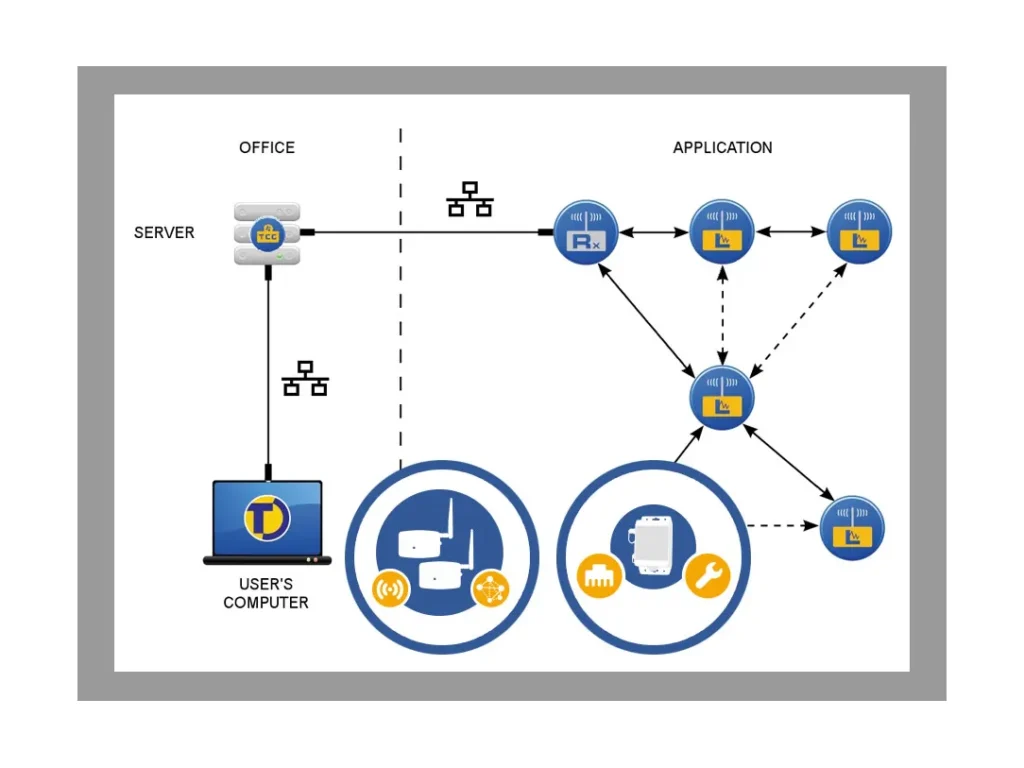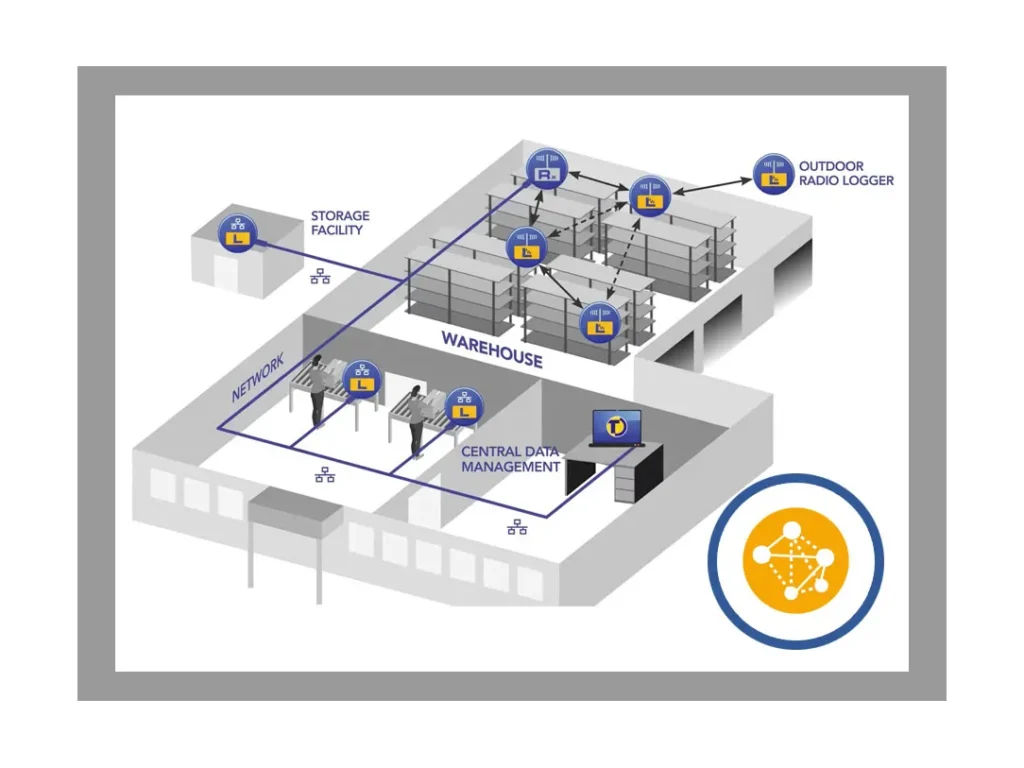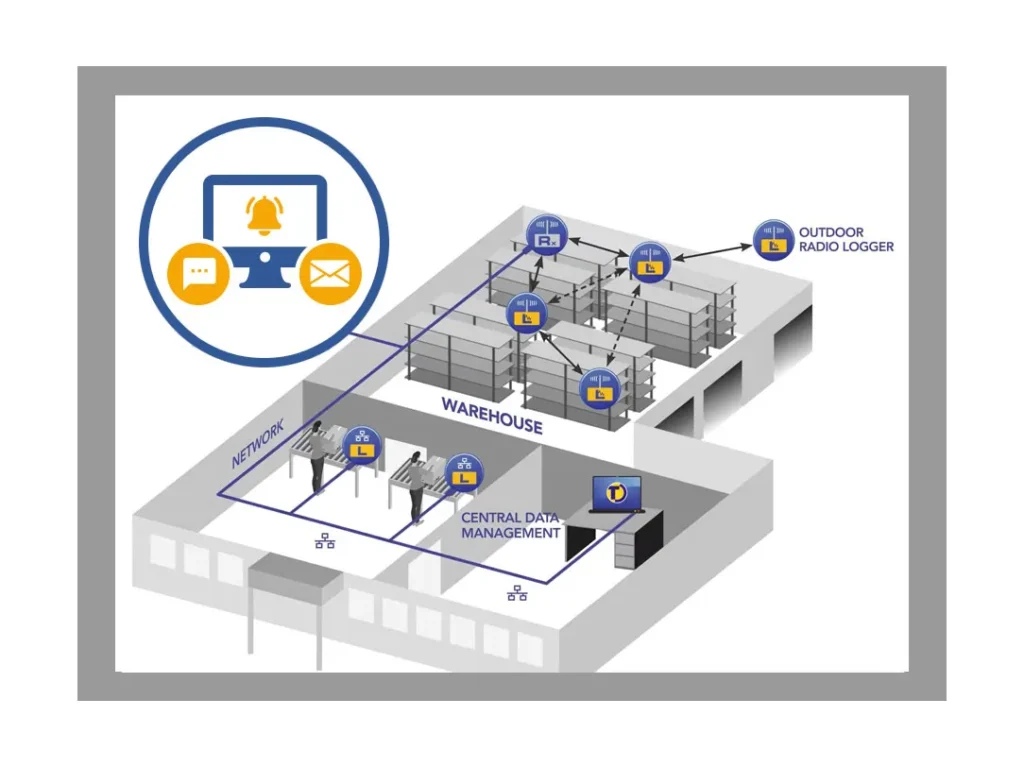Tinytag Explorer Connect
Continuous environmental monitoring, made easy. Stay connected to your data with Tinytag Explorer Connect: data logging software for Tinytag Radio and LAN data loggers.
- Automatic data collection for Tinytag Radio and LAN data loggers
- Remote, real-time access to data
- Monitor temperature, relative humidity, low voltage, current and count
- Scalable system
- Site licence: multiple users at one location

What is Tinytag Explorer Connect?
Tinytag Explorer Connect is the data logging software for Tinytag Radio and LAN data loggers that enables users to access their data in real-time. Configure your data loggers, manage your system and view recorded data, with a continuous environmental monitoring system that can grow with your application. Ideal for sites with multiple monitoring points. No site installation required!
How it works

1. Radio and LAN data loggers record and transmit data. Recorded data is sent wirelessly to a radio receiver or via Ethernet to a central PC running the Tinytag Connect Master Gateway.

2. Data is collected, stored and managed through the Tinytag Connect Master Gateway. The Master Gateway is a browser-based application that receives and manages your data to make it available to view in Tinytag Explorer Connect software.
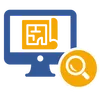
3. Data is available to view in Tinytag Explorer Connect. Users can view live readings and download and manage data on a local network or remotely (via VPN).
Features
Tinytag Explorer Connect provides users with simple and versatile tools to make data logging easier than ever.
Automatic, real-time data collection
- Radio and LAN data loggers automatically transmit data wirelessly/over Ethernet.
- Stay alert to real-time changes in conditions.
- Check logger status (alarms and low battery warnings) and live current readings.
Radio and LAN data logging
- Mix-and-match Radio and LAN data loggers in one system to meet site or infrastructure requirements.
- Scalable system: data loggers can be moved/added as requirements change.
- Radio data loggers self-configure to form a robust ‘mesh network’ – no site installation required!
Robust data gathering
- Self-healing mesh network: interconnected data loggers prevent data loss.
- Data re-routes via other data loggers if direct connection to receiver is lost.
- Data loggers record and store data locally during communication disruptions.
Central data management
- Configure and download multiple data loggers at the same time.
- View data in graphs or tables and export to popular software packages.
- Organise data loggers into groups and add labels.
Key Benefits
Automatic data collection
View data as graphs, tables and live readings
Fully scalable system – grow with the needs of your application!
Wireless and Ethernet connectivity
Flexible monitoring: mix-and-match Radio and LAN data loggers
Alarms: on-screen and by email (or SMS)
Plug and play! No site installation required
Export data to popular software packages (Excel), via Modbus or http protocol