Tinytag Explorer will automatically detect data loggers when they are started or downloaded. If you are having trouble connecting your data logger to the software, follow these steps.
Can you connect to any loggers from this PC?
If you can’t, install the USB drivers by following the instructions below (you will need Windows Administrator access to do this):
Once they are installed:
Turn Automatic Com Port Detection on
Then try connecting the logger to the PC again. If this does not work, please contact us.
If you are able to connect to other loggers from this PC:
Check the logger’s battery condition
If you still can’t connect to the logger, or the battery needs replacing, please contact us.
Installing USB Drivers
The device drivers for your USB cable or pad may not have installed correctly.
To automatically install the device drivers, download and run the contents of this ZIP file.
Note: The user will need Windows Administrator access to install these drivers.
Check ‘automatic com port detection’ is turned on
Tinytag Explorer can detect data loggers automatically, but this feature might not be turned on in your software.
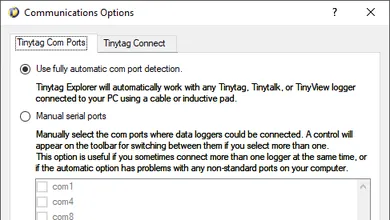
To check whether Tinytag Explorer is set to automatically detect data loggers, go to Options >> Communication Options and ensure that the Use Fully Automatic Com Port Detection option has been selected.
If this option is not present in the version of the software you are using, you should upgrade to the latest version as described below.
Check the data logger’s battery life
If your data logger’s battery has run flat, it will not be visible to the software.
If you believe you need a new battery for your data logger, details of the service kits we supply can be found here: Tinytag Service Kits.
Check for software updates
Upgrading to the latest version of Tinytag Explorer is free of charge. You can check to see if you are running the latest version of Tinytag Explorer here.




